HyperWrite - Browser Automation Assistant
An AI-powered browser assistant that automates repetitive web tasks by recording and replaying your workflows, from email management to online bookings, directly in your browser.
- Workflow Automation
- Cross-Platform Execution
- Personalized AI Training
- Browser Integration
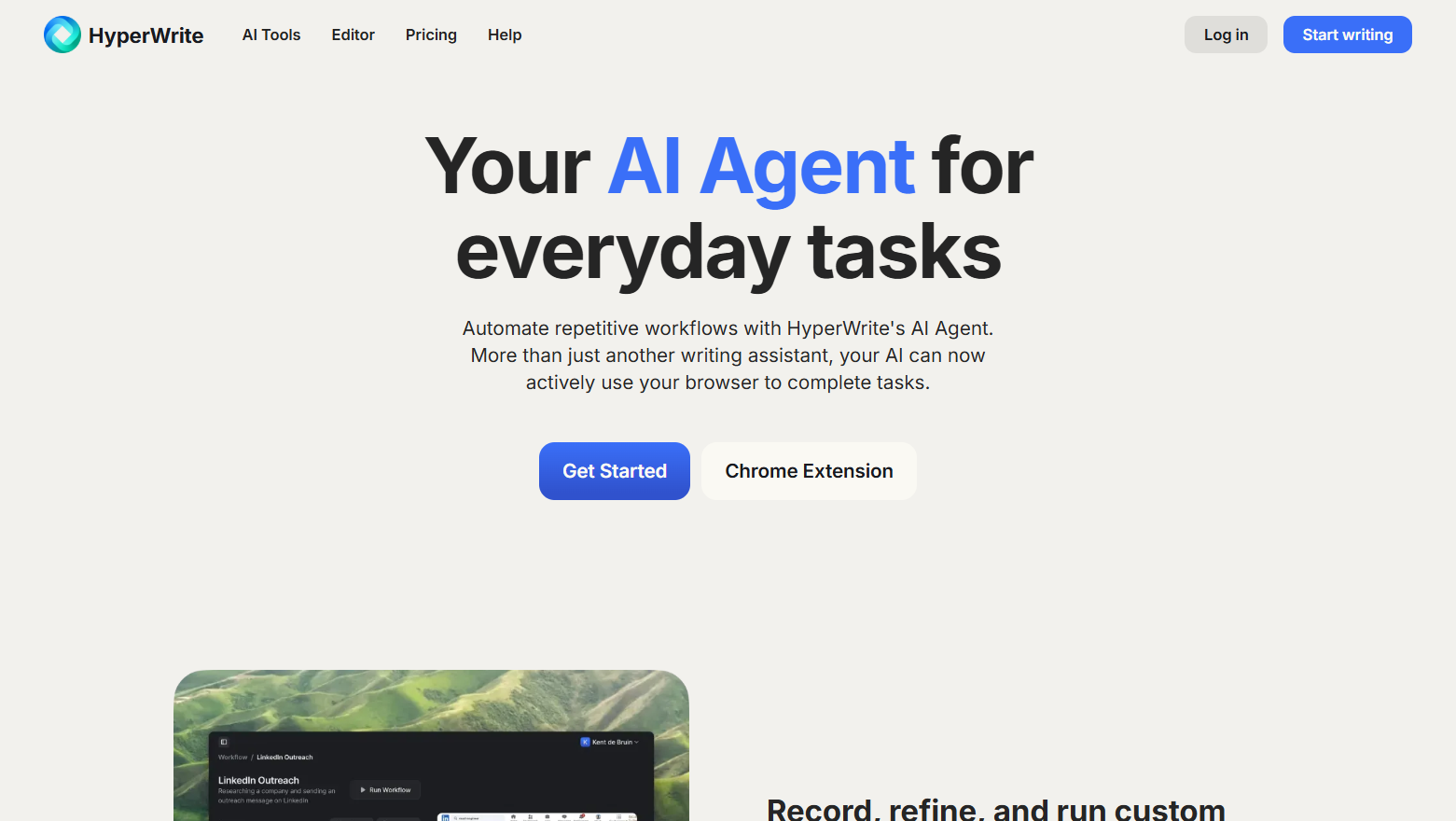
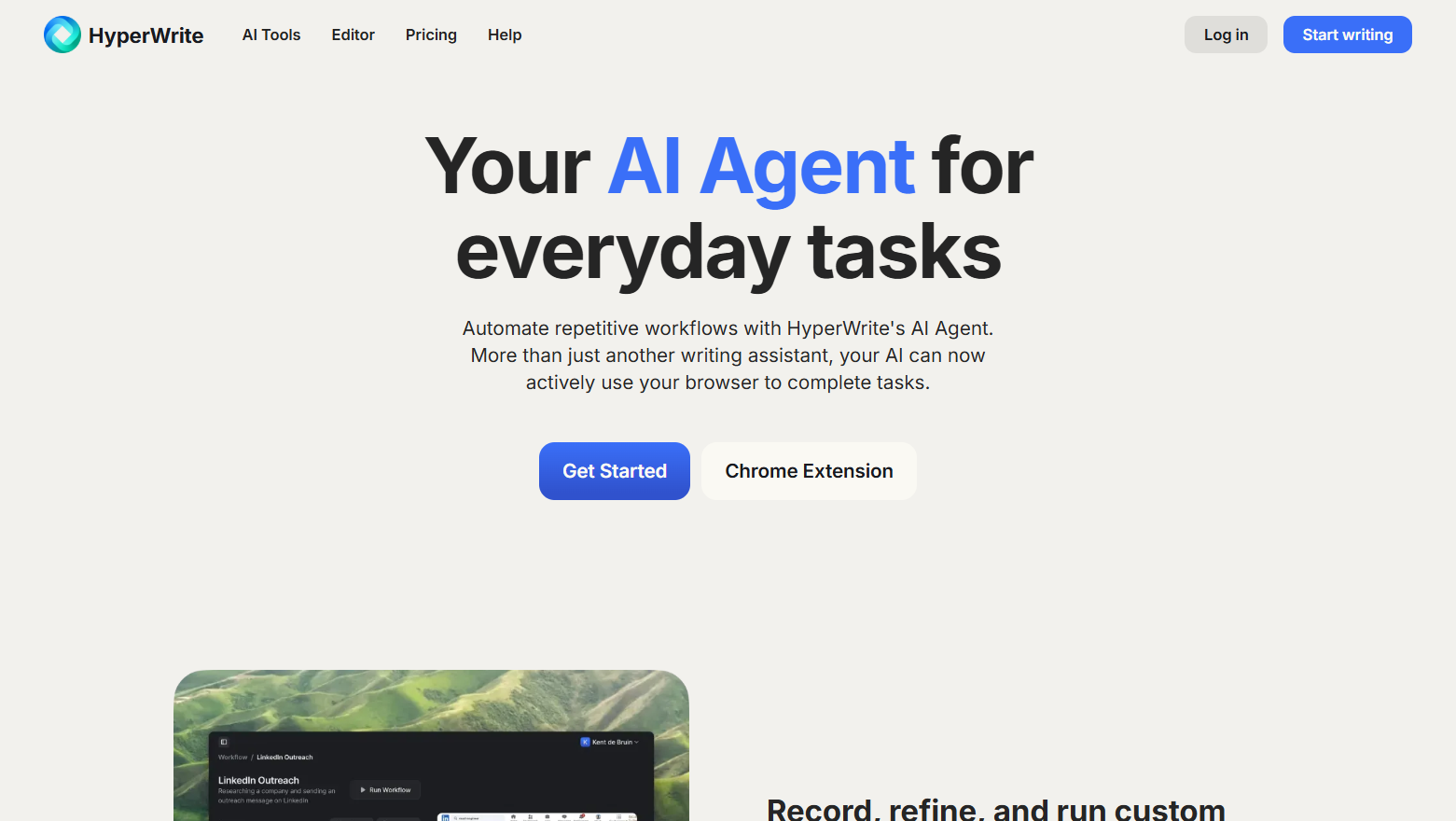
What is HyperWrite?
HyperWrite AI Agent is an AI-powered browser automation assistant designed to eliminate repetitive web tasks. It enables users to record complex workflows once—such as managing emails or scraping data—and then deploys an AI to repeat them automatically across any website. Built for busy professionals, operations teams, and researchers, this no-code Chrome extension personalizes its automation by learning directly from your actions, turning tedious multi-step processes into single-click commands that boost productivity.
Key Features & Benefits
Workflow Automation
Record browser actions once, then deploy AI to repeat complex tasks like email sorting or form submissions automatically.
Cross-Platform Execution
Operates seamlessly across websites and apps including Gmail, travel portals, and LinkedIn for unified task management.
Personalized AI Training
Adapts to your unique workflows through the AI Trainer studio, refining automation based on your usage patterns.
Browser Integration
Chrome extension enables direct browser control for real-time task execution without switching interfaces.