Cursor - AI-Powered Code Editor
An AI-enhanced code editor that accelerates development through natural language commands, predictive editing, and deep codebase understanding within a VS Code-compatible environment.
- Natural Language Coding
- Context-Aware Autocomplete
- Codebase Intelligence
- Flexible AI Modes
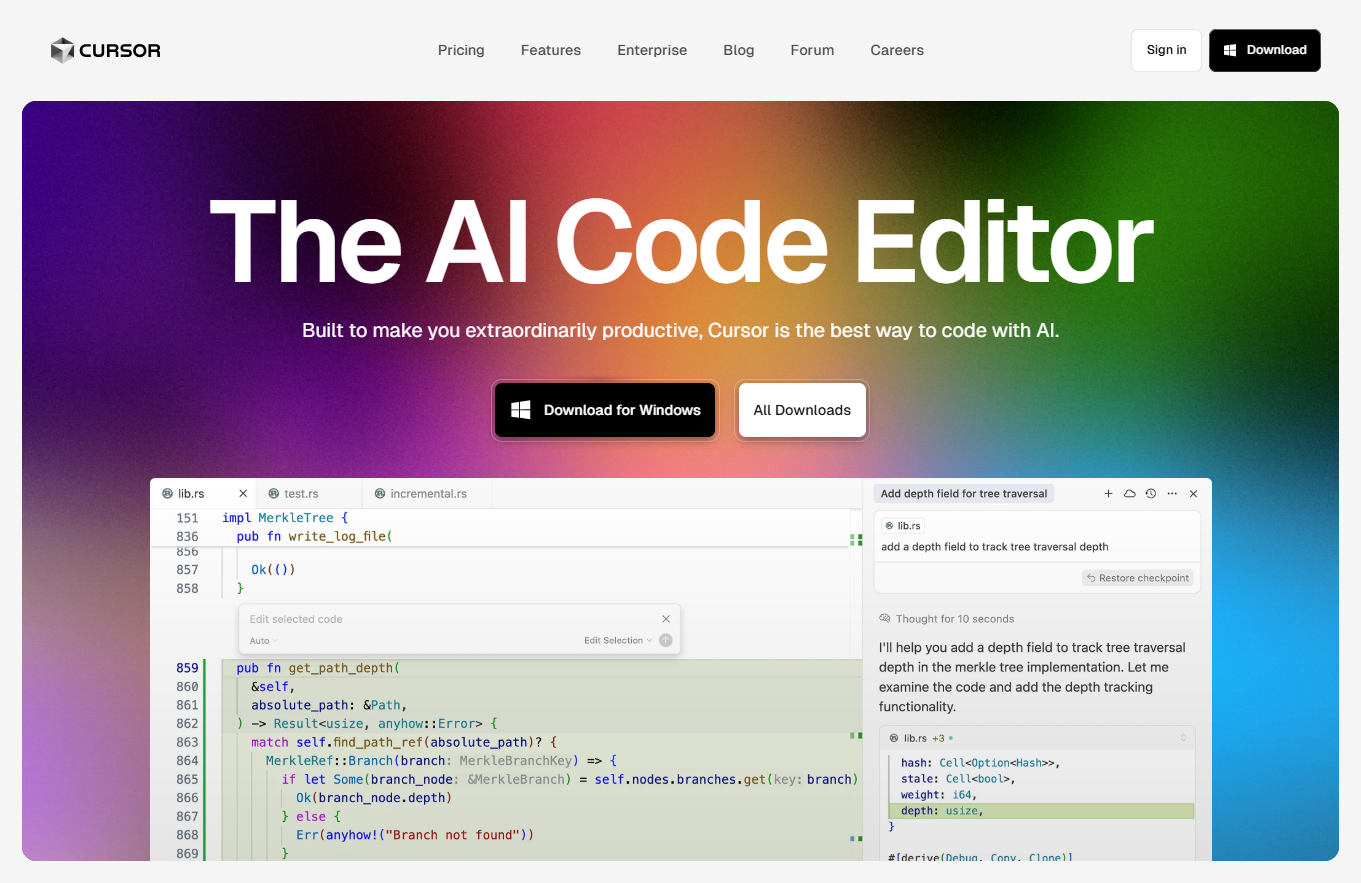
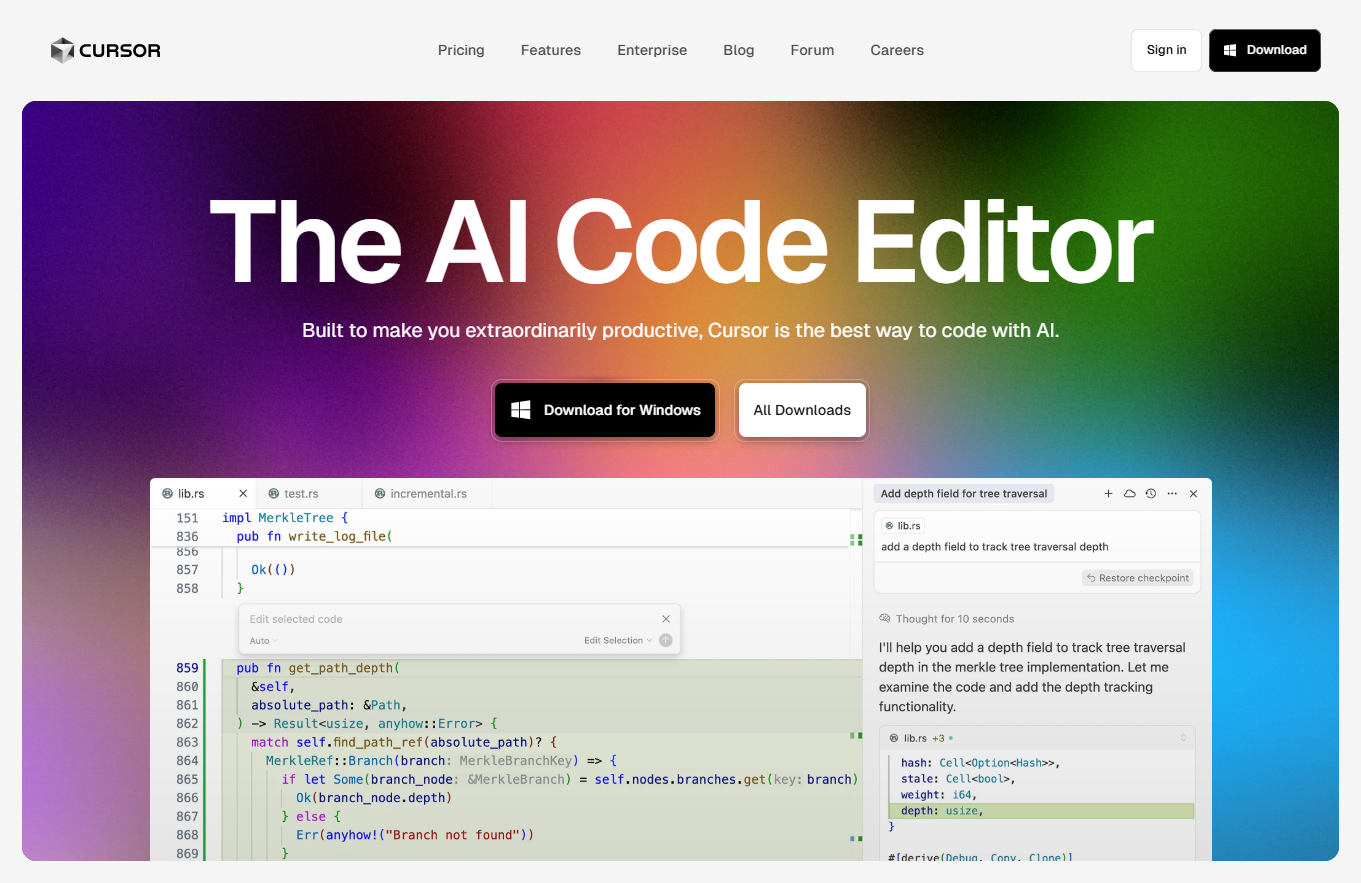
What is Cursor?
Cursor is an AI-powered code editor engineered to accelerate software development. It enables you to write, refactor, and debug code using natural language commands, context-aware autocomplete, and intelligent chat with your entire codebase. Designed for both individual developers and collaborative teams, it streamlines workflows from prototyping to production. Unlike simple plugins, Cursor’s AI-native architecture provides deep project understanding, making it a more intuitive and powerful coding partner than a traditional editor with added AI features.
Key Features & Benefits
Natural Language Coding
Write or refactor code using plain English instructions. Update entire functions or classes through simple prompts without manual coding.
Context-Aware Autocomplete
Proprietary AI predicts multi-line edits based on recent changes and project context, reducing keystrokes and fixing errors proactively.
Codebase Intelligence
Chat with your entire repository using @ references. AI understands project structure for debugging, explanations, and cross-file updates.
Flexible AI Modes
Switch between proactive Agent mode (auto-suggestions), on-demand Ask mode (chat-based help), or traditional Edit mode.